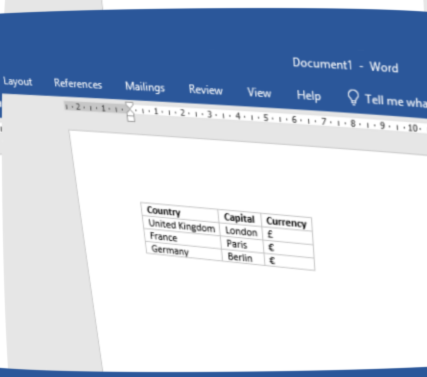If you want to create and edit tables in WordPress there are several plugins which can help.
But what if you just want a table layout with none of the complexity of a plugin? Maybe you just want a two or three columns.
One solution is to knock up a table in Microsoft Word and copy it over. The problem with that is Microsoft Word will bring in all kinds of formatting. It might want to fill the width of your page. It will certainly try and fix the widths of columns.
However, most likely you just want the rows and columns and none of the styling.
To get rid of fixed width columns in Word prior to copying your table into WordPress:
- Right click in your table and choose Table Properties
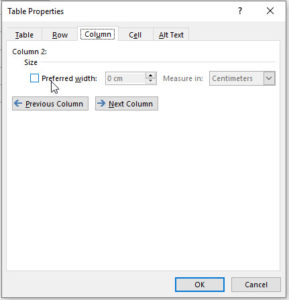
- In the Table tab uncheck Preferred width
- In the Row tab uncheck Specify height
- In the Column tab uncheck Preferred width
- Press OK
- Copy the Word table to WordPress. You’ll get a vanilla table from Word. Any width, height and cell size styling being applied will be coming from your WordPress theme, and not from Word.